How to Reset Your Password at NUEBEGAMING
E
2 min read

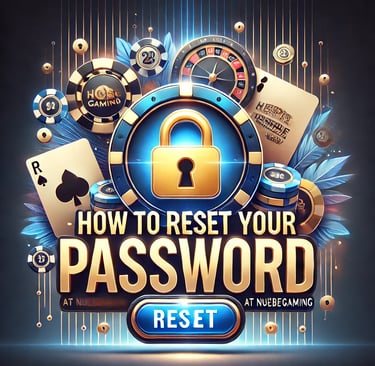
Leave Comment/ By E /Jan 24, 2025
Step 1: Go to the Password Reset Page
Start by visiting the NUEBEGAMING homepage. Click on the ‘Login’ button in the top-right corner. Below the login fields, you’ll find the ‘Forgot Password?’ link. Click on it to proceed to the password reset page.
Step 2: Enter Your Registered Email
On the reset page, input the email address associated with your NUEBEGAMING account. Double-check to ensure the email is correct before submitting the form. This email is crucial for receiving the reset instructions.
Step 3: Check Your Email for Reset Instructions
Once you submit your email, check your inbox for an email from NUEBEGAMING. Look for a subject line like “Password Reset Request.” If you don’t see it, check your spam or junk folder.
Open the email and click on the link provided. This link will redirect you to a secure page where you can reset your password.
Step 4: Create a New Password
On the password reset page, create a new password for your account. For security, follow these best practices:
Use a combination of uppercase and lowercase letters, numbers, and symbols.
Avoid using easily guessable passwords like your name or “123456.”
Make it at least 12 characters long.
Re-enter the password to confirm it matches.
Step 5: Save and Log In
Once you’ve set a new password, click the ‘Save’ or ‘Submit’ button to finalize the process. You’ll see a confirmation message that your password has been reset successfully.
Return to the NUEBEGAMING login page and use your new credentials to access your account.
What If You Encounter Issues?
If you experience any problems during the password reset process, here’s what to do:
Double-Check Your Email: Ensure you’re using the correct email linked to your account.
Resend the Reset Link: If the email doesn’t arrive, try requesting a new link.
Contact Support: Reach out to NUEBEGAMING’s 24/7 customer support team for assistance via live chat or email.
Tips for Keeping Your Password Secure
Use a Strong Password: Make it complex and unique to protect your account from unauthorized access.
Change Passwords Regularly: Update your password every few months to enhance security.
Enable Two-Factor Authentication (2FA): Add an extra layer of protection to your account by activating 2FA in your settings.
Avoid Sharing Credentials: Keep your login details private and never share them with anyone.
Back to Gaming in No Time
Resetting your password at NUEBEGAMING is quick, secure, and hassle-free. By following this guide, you’ll be back to exploring thrilling games and promotions in no time.
If you haven’t already, log in now and experience the excitement waiting for you at NUEBEGAMING!
Get in touch
Let's Talk
info@nuebegaming.org


ALL RIGHTS RESERVED 2025
